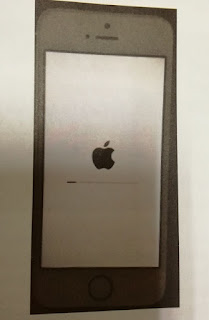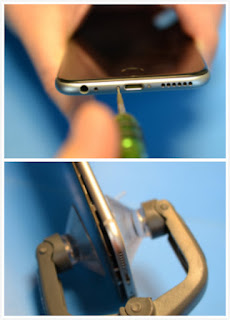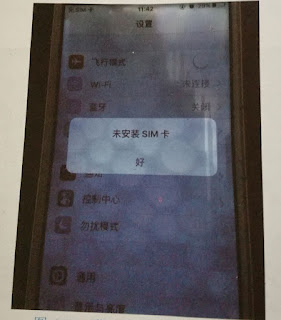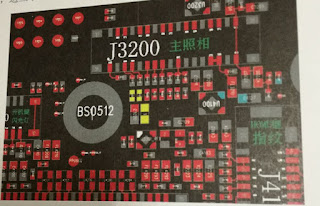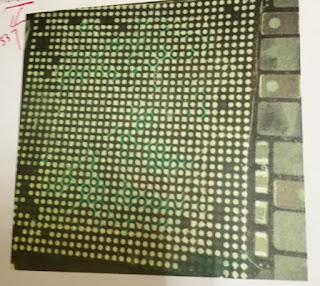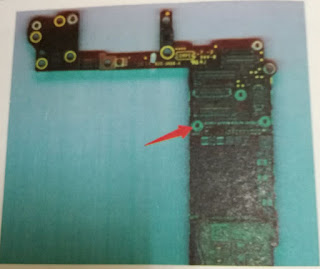How to fix iPhone 6 Plus iTunes reports unknown error (56) after dropping
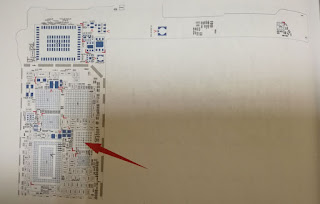
Before few days customer said trying to update his iPhone 6 plus,and close to the finish of the update he had a picture of a cable to connect to iTunes, he connected it and when he pressed Update, again close to the finish, he had an error,ITunes reports unknown error (56) when rooted. Repair Process First root it to make sure whether it reports error (56). After rooting and testing, it does report error (56). In most of the cases, faulty camera circuits and NFC circuits will cause such a problem. Tearing it down and check the motherboard, the motherboard has been fixed. The previous maintenance have fixed NFC major control chip U5301_RF, its location is shown as picture 7-20. Other chips are not fixed by observing its appearance. In real repair cases, MIPI bus could cause error (56) report. First measure the diode data to ground of the MIPI bus of the front and rear camera by multimeter . These data are normal. Customer said that he could use the iPhone normally...