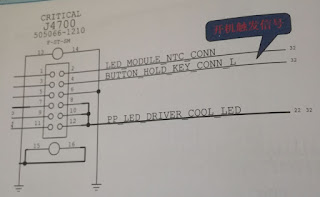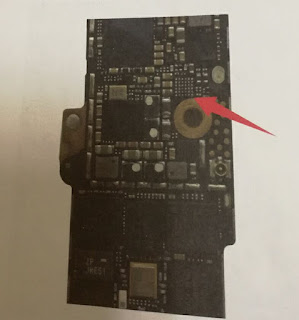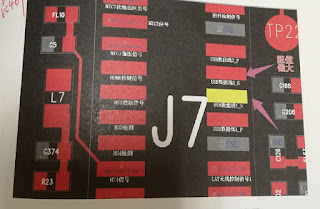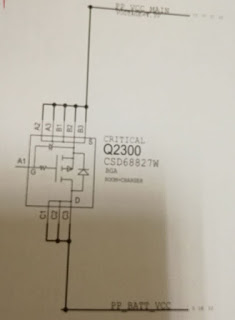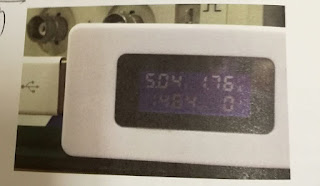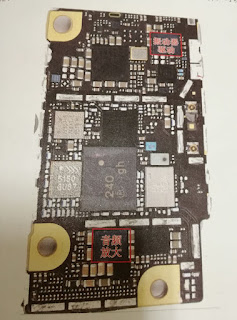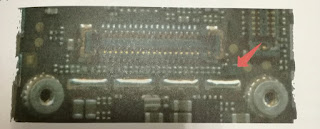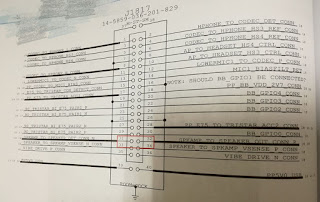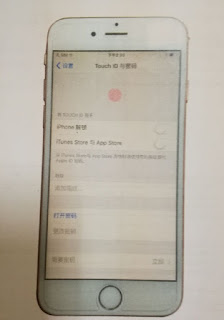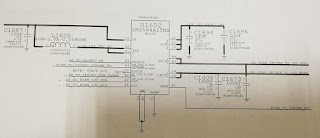How to fix iPhone 6S Plus will not charge after water damage
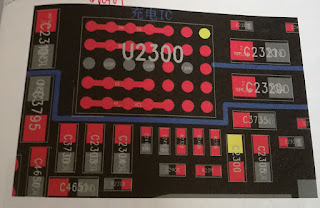
A all-too-common vipprogrammer appointment went like this: A customer would bring in their iPhone 6S Plus and explain that they have been trying to charge their iPhone all night when iPhone 6S Plus dropping into water , Let’s get to the fixes,If this repair guide is useful, I hope you will recommend it to more iphone 6S Plus users. Repair Process Use a tester battery to offer power to motherboard and test. USB current voltage meter shows that charging current jumps from 0.08~0mA. This phenomenon that there is no current when charging, but shows charging icon is called “battery drains” The charging chip cannot output charging voltage normally, which causes the above problem. The frequent faulty points are USB chip damage or abnormal working condition of charging chip. Considering the inflow water in it, first we test the charging chip U2300. The charging management chip U2300 in bitmap is shown in picture 5-54. Picture 5-54 The most frequently damaged parts in iPhone 6 an