iPhone 5S dropping into water LCD Screen no working repair guide
When you're swimming accidentally the iphone falls into the pool, you must dry it immediately.iPhone 5S screen displays abnormally after dropping into water and replace screen backlight module.
Trouble Phenomenon
When water gets into iPhone, the backlight module will be damaged to a certain degree. The trouble phenomenon of backlight module with water is shown in picture 6-89.
Picture 6-89
Repair Process
As for those iPhones whose backlight module is damaged after water gets in, replacing screen assembly can settle the problem but that will cost too much. Customers will find it hard to accept it. If you can master the way to replace the backlight module, you can save much from for you customers.
The tools and assistance materials are 530 cleanser, non-dust cloth, backlight module, Electric Soldering Iron and pre-heater platform, as shown in picture 6-90.
Picture 6-90
First use electric Soldering iron to burn out the backlight module power supply circuit, as shown in picture 6-91.
Picture 6-91
Set preheater to 80℃ to soften the glue around the backlight module so that it is easy to separate them, as shown in picture 6-92.
Picture 6-92
Use Clean cloth to dip 530 cleanser to clean the dust and remaining glue on screen, as shown in picture 6-93. During the clean process, we have to make sure there is not any dust and remarks left, or that will affect the displays effect.
Picture 6-93
After the cleaning, tear off the transparent dustproof membrane on the new backlight module and stick it on the back of screen, as shown in picture 6-94.
Picture 6-94
At last, solder the power supply of backlight module and stick insulation label, as shown in picture 6-95.
Picture 6-95
Some tips during the process:
(1) When using electric Soldering iron to burn out the backlight module power supply circuit, we should operate suspending in midair, or high temperature will damage the backlight module.
(2) When separating the module, we should be careful to avoid breaking the liquid crystal glass.
(3) When cleaning the module, we must be sure there is not any dust and remarks left, or that will affect the displays effect.
(4) When sticking the new backlight module, we should make them completely overlap, so we first find a screen of the same type to have a try.
Trouble Phenomenon
When water gets into iPhone, the backlight module will be damaged to a certain degree. The trouble phenomenon of backlight module with water is shown in picture 6-89.
Picture 6-89
Repair Process
As for those iPhones whose backlight module is damaged after water gets in, replacing screen assembly can settle the problem but that will cost too much. Customers will find it hard to accept it. If you can master the way to replace the backlight module, you can save much from for you customers.
The tools and assistance materials are 530 cleanser, non-dust cloth, backlight module, Electric Soldering Iron and pre-heater platform, as shown in picture 6-90.
Picture 6-90
First use electric Soldering iron to burn out the backlight module power supply circuit, as shown in picture 6-91.
Picture 6-91
Set preheater to 80℃ to soften the glue around the backlight module so that it is easy to separate them, as shown in picture 6-92.
Picture 6-92
Use Clean cloth to dip 530 cleanser to clean the dust and remaining glue on screen, as shown in picture 6-93. During the clean process, we have to make sure there is not any dust and remarks left, or that will affect the displays effect.
Picture 6-93
After the cleaning, tear off the transparent dustproof membrane on the new backlight module and stick it on the back of screen, as shown in picture 6-94.
Picture 6-94
At last, solder the power supply of backlight module and stick insulation label, as shown in picture 6-95.
Picture 6-95
Some tips during the process:
(1) When using electric Soldering iron to burn out the backlight module power supply circuit, we should operate suspending in midair, or high temperature will damage the backlight module.
(2) When separating the module, we should be careful to avoid breaking the liquid crystal glass.
(3) When cleaning the module, we must be sure there is not any dust and remarks left, or that will affect the displays effect.
(4) When sticking the new backlight module, we should make them completely overlap, so we first find a screen of the same type to have a try.
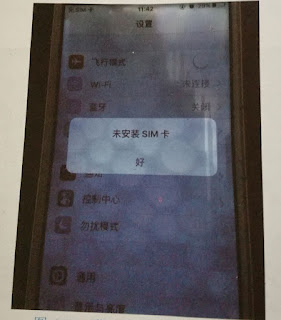









Comments
Post a Comment