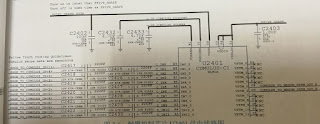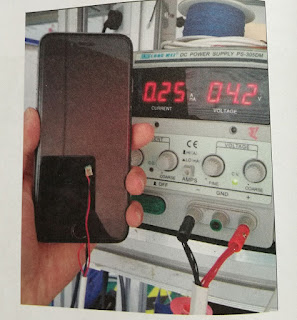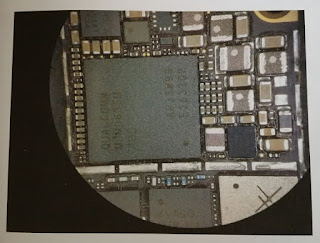How to fix iPhone 6 touch function is completely lost

Trouble Phenomenon IPhone 6 touch function is completely lost. Repair Process Enter system to test, finding the touch function is completely lost. After replacing a display screen , the result is the same. Remove the motherboard and observe, finding little soldering paste around touch process chip, which suggests touch control chip and touch process chip have been welded, as shown in picture 3-13. Picture 3-13 First measure the diode data of two ends of coupling capacitor (picture 3-14) that is used to communicate between touch control chip and touch process chip. The data is normal. One end of coupling capacitor near touch control chip is connected to touch control chip, while the other end of coupling capacitor near touch process chip is connected to touch process chip. Picture 3-14 Next, measure the power supply voltage of PN5V7_SAGE_AVDDH, PP5V7_SAGE_AVDDH, PP5V1_GRAPE_VDDH and PP1V8_GRAPE. The relevant circuit diagram is shown in picture 3-15 and 3-16. Pictur