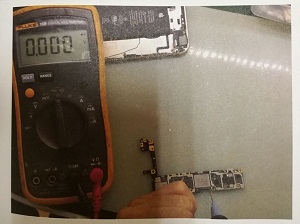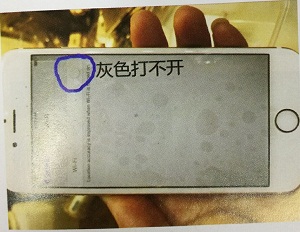iPhone 6 no backlight repair
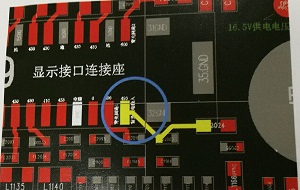
I found several articles about replacing actual coils and IC chips. I then found several sellers on the VIP Pro Shop team, offering about 15 to 30 replacement coils and IC chips. If you have the right equipment, they all claim that the repairs are reasonable and feasible. A customer sent us an iPhone 6 to repair, the fault described is that the iPhone touch screen is not displayed, but the screen is good and the iPhone motherboard can also work after the iPhone boot and the button is normal too. First use DC power supply to measure the boot current on iPhone, the boot current is normal. Tilt the iPhone screen, we can see the Apple LOGO, which means the iPhone 6 is not no display but without the backlight. Remove the iPhone motherboard and measure the resistance of display socket backlight circuit and backlight power supply by Fluke 15B+ Di