How to fix iPhone 6 often reboots trouble after dropping
Trouble PhenomenonThe speed of life, the frequent use of mobile phones. More and more phone failures follow,Customer said that his iPhone has been dropped. It can be turned on to use normally, but after being used for a while or when in charge, the screen turns white and reboots repeatedly.
Repair Process
According to the description, after measuring, we find that CPU is pseudo soldering. We have to remove CPU and remount it. First remove CPU and clean the exposed copper on its solder pad. Use UV Solder Resist to paint the exposed copper and use UV ultraviolet Light Lamp to solidify it, as shown in picture 6-46.
Picture 6-46
At the bottom right corner, there are missing joints. One of them is the pin to fingerprint EEPOM. Press the pin with multimeter and there is diode data if we press hard. Thus, we know that the board is disconnected. Doing Jump wire(VC512) from the solder pad, as shown in picture 6-47.
Picture 6-47
Solder CPU and jump the wire to fingerprint EEPOM, as shown in picture 6-48.
Picture 6-48
The fingerprint EEPOM at motherboard is shown in picture 6-49.
Picture 6-49
Turn it on normally and for insurance purposes, we root to test. After rooting, the screen only shows activation interface because there is customer’s ID.
Repair Process
According to the description, after measuring, we find that CPU is pseudo soldering. We have to remove CPU and remount it. First remove CPU and clean the exposed copper on its solder pad. Use UV Solder Resist to paint the exposed copper and use UV ultraviolet Light Lamp to solidify it, as shown in picture 6-46.
Picture 6-46
At the bottom right corner, there are missing joints. One of them is the pin to fingerprint EEPOM. Press the pin with multimeter and there is diode data if we press hard. Thus, we know that the board is disconnected. Doing Jump wire(VC512) from the solder pad, as shown in picture 6-47.
Picture 6-47
Solder CPU and jump the wire to fingerprint EEPOM, as shown in picture 6-48.
Picture 6-48
The fingerprint EEPOM at motherboard is shown in picture 6-49.
Picture 6-49
Turn it on normally and for insurance purposes, we root to test. After rooting, the screen only shows activation interface because there is customer’s ID.
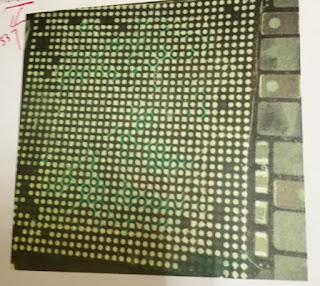






Comments
Post a Comment