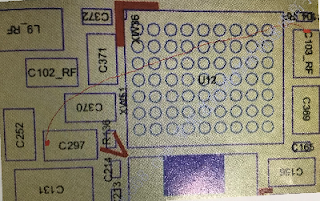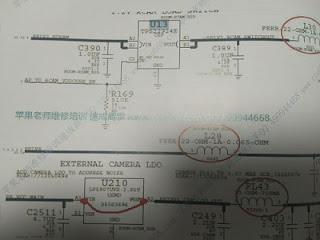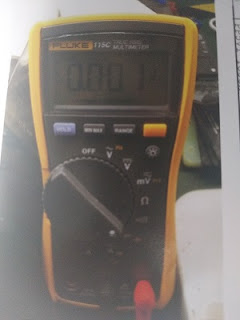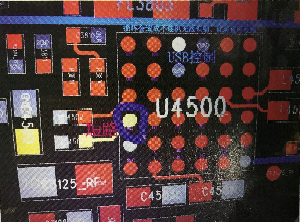iPhone 7 WiFi function failure
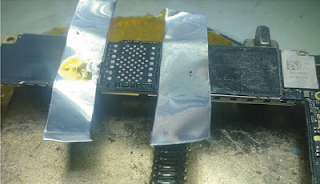
Received a iPhone 7 with WiFi function failure, the customer is very anxious and unwilling to wait, so how to repair it in a short time? iPhone 6, 6S WIFI fault repair case is common, the NAND chip is universal, so the repair process should be similar. At beginning, the WiFi was unsuitable, so we directly replac e a good one, and start to detect WiFi's MAC address. After installing the WiFi and reboot to test the address, we found there is no any problems. Then the next step is to remove the iPhone 7 NAND chip . As shown in picture 1. picture 1 After that, put the NAND chip on WL PCIE programmer to unbound WiFi. As shown in picture 2. picture 2 WiFi unbound is successful after installing to test, but the WiFi can not be turned on. Where is the problem? It's the same situation after reflashing the iPhone. In the past, 6S WiFi unbound was sometimes unsuccessful, so we remove it and unbound again, it is OK this time . WiFi is normal