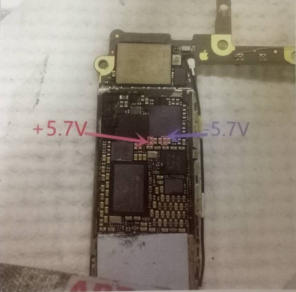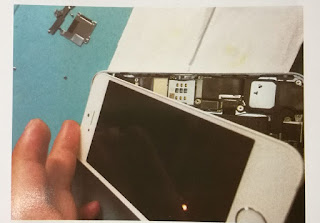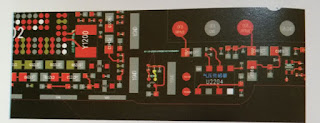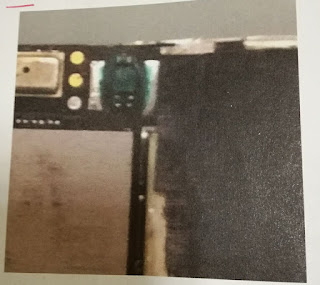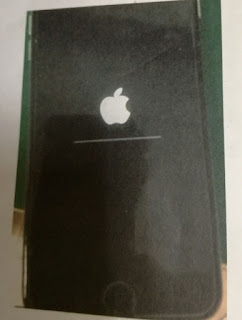The best way to repair iPhone 6 Water Inlet Leakage Triggering Large Current Repair

Fault Phenomenon The client said his iphone was running out of water after the phone started to sound hoarse, really hot. I knew I had to take the battery out of there. I quickly review the instructions and be able to disconnect the battery. The appalling noise ceased immediately. After removing the battery, I went to the store to drink and wash my hands. About 24 hours later we tried to give the phone a power supply that didn't work. there is electrical leakage when connecting it to electricity, which triggers large current. Repair Process The iPhone 6 motherboard waterproof stickers changes into red, indicating that the motherboard got into the water, the power supply shows leakage 31mA when electricity is connected. As shown in picture 4-4-1. Short start signal boot, current jumps into 223mA as shown in picture 4-4-2. This kind of fault is usually caused by chip damage after water inlet, measuring each power supply is normal value, measuring the data cable of t