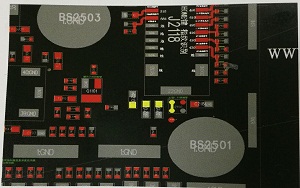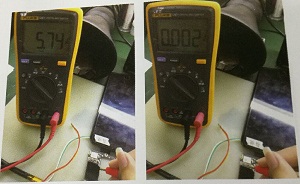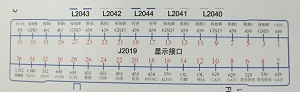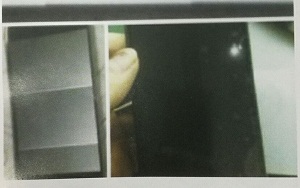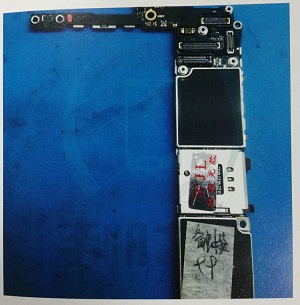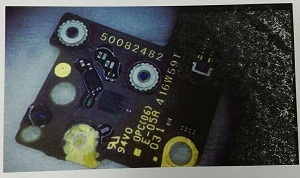what cause iPhone 6 Cannot Boot while Charging
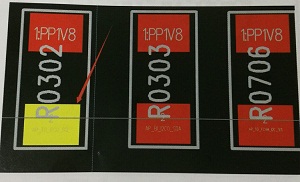
It is no doubt that people are happy to have a iPhone6 so high-end only mobile phones, but when equipment problems start to appear, many people feel very upset. We find current 80mA circularly run while connecting and triggering with multimeter , so maybe it's USB damgage cause I2C short circuit during charging process, first remove the iPhone 6 motherboard and take the USB off, but it's still the same as before, then we measure the I2C resistance and power supply! It is found that the I2C 0SCL is in a short circuit state. As shown in picture 11-10-1. Since it's short circuit, it means the connected chip is damaged, the connected chips have display, backlight, main power supply USB and the iPhone 6 CPU . First observe with microscope , it is found that all the backlight diodes are burning and discoloring. Then remove the backlight first, it does not short-circuit. The trigger current is normal, so continue to replace the 3 piece of iPhone backlight chips . Acco...