Repair guide iphone 6 phone screen blurry fault repair
When I try and use my phone 6 normally the screen comes up very blurry,When we received it and check it, it's not dropped and water damaged. We judge the fault is in the iPhone screen circuit and the touch circuit (sometimes a zebra stripe appears after booting), as shown in picture 11-1-1.
According to the common problems, directly replace the U2402 deputy touch IC and U1501 screen power supply IC, the fault still exists. We have to repair it step by step, now we open the WUXINJI circuit diagram, as shown in picture 11-1-2.
Use Fluke 15B+ Digital Multimeter to measure the J2019 screen connector socket power supply, reset, open and bus, all data is normal. Then we try to remove the U2402, but the problem still the same, the repairs falling into slow rhythm. Remove the U1501 screen power supply IC, and measure the diode data of power supply, reset, I2CO bus, all is normal, directly replace it, the problem still the same. The repairs again turn into the slow pace. Is the iPhone 6 CPU dead? Measure the CPU power supply, it is normal. Measure the power supply and diode data of EPPROM IC PP1V8 and I2CO bus, all is normal. What can we do now?
Continue to repair, focus on the reasons for the slow black screen. Check to see if the PP1V8, +-5.7V, I2C2 and MIPI power supply is working properly when they fade away. Quickly measure the signal that over the J2019 when turn on iPhone, we found that the voltage of -5.7V will continue to drop during the black screen until about 0.7V, other power supply signal is normal. -5.7 is controlled by U1501, U1501 has been replaced by two, so we can eliminate its problem, now the focus has just been on the working conditions of the U1501 display power supply IC. Picture 11-1-3
After close the screen, U1501 -5.7V slowly pulled down, +5.7V is not pulled down, after remove the all -5.7V filter capacitor, the problem still the same. Check U1501 peripheral circuits, the measured resistance of CHESTNUT internal charge pump circuit (step-up 6V) that was made up of C4 and E4 pin is normal, when close the screen and supply power on it, this voltage will jump, the problem is finally found. Remove the C1554, we found that the both side solder pads were all dropped after they were heated with MFC IREWORK Heating Platform, this position is difficult to weld the jump wire or mend the solder pads.Picture 11-1-4
After thinking twice, we directly remove the UF31 screw column and U1501; soldering the jump wire from C4 and E4 pin, move the step-up capacitor near the flash chip. As shown in picture 11-1-5 and 11-1-6.
Summary:
May be the user was dropped the iPhone during the use and then caused the C1554 solder pad and layer line is in contact with the bad state. The resistance is normal under no boot state, but when connect the load due to the boost part of the current is very large, excessive load leads to -5.7v output instability. The picture of the repaired iPhone 6 is as follows Picture.11-1-7
According to the common problems, directly replace the U2402 deputy touch IC and U1501 screen power supply IC, the fault still exists. We have to repair it step by step, now we open the WUXINJI circuit diagram, as shown in picture 11-1-2.
Use Fluke 15B+ Digital Multimeter to measure the J2019 screen connector socket power supply, reset, open and bus, all data is normal. Then we try to remove the U2402, but the problem still the same, the repairs falling into slow rhythm. Remove the U1501 screen power supply IC, and measure the diode data of power supply, reset, I2CO bus, all is normal, directly replace it, the problem still the same. The repairs again turn into the slow pace. Is the iPhone 6 CPU dead? Measure the CPU power supply, it is normal. Measure the power supply and diode data of EPPROM IC PP1V8 and I2CO bus, all is normal. What can we do now?
Continue to repair, focus on the reasons for the slow black screen. Check to see if the PP1V8, +-5.7V, I2C2 and MIPI power supply is working properly when they fade away. Quickly measure the signal that over the J2019 when turn on iPhone, we found that the voltage of -5.7V will continue to drop during the black screen until about 0.7V, other power supply signal is normal. -5.7 is controlled by U1501, U1501 has been replaced by two, so we can eliminate its problem, now the focus has just been on the working conditions of the U1501 display power supply IC. Picture 11-1-3
After close the screen, U1501 -5.7V slowly pulled down, +5.7V is not pulled down, after remove the all -5.7V filter capacitor, the problem still the same. Check U1501 peripheral circuits, the measured resistance of CHESTNUT internal charge pump circuit (step-up 6V) that was made up of C4 and E4 pin is normal, when close the screen and supply power on it, this voltage will jump, the problem is finally found. Remove the C1554, we found that the both side solder pads were all dropped after they were heated with MFC IREWORK Heating Platform, this position is difficult to weld the jump wire or mend the solder pads.Picture 11-1-4
After thinking twice, we directly remove the UF31 screw column and U1501; soldering the jump wire from C4 and E4 pin, move the step-up capacitor near the flash chip. As shown in picture 11-1-5 and 11-1-6.
Summary:
May be the user was dropped the iPhone during the use and then caused the C1554 solder pad and layer line is in contact with the bad state. The resistance is normal under no boot state, but when connect the load due to the boost part of the current is very large, excessive load leads to -5.7v output instability. The picture of the repaired iPhone 6 is as follows Picture.11-1-7
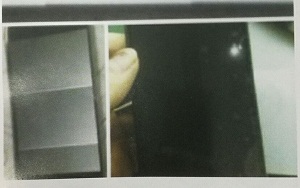









Comments
Post a Comment