How to fix iPhone SE battery drains fast after water damage
We live in a fast-paced city, where smartphones are so pervasive that not only play the role of mobile phones, but also provide unprecedented cameras and music players, as well as personal computers, video players, Web browsers, and even mobile offices. Protect your equipment from dampness. But no matter how cautious you are, accidents can and do happen.
A customer said his iPhone SE battery drained fast after little water got in, but after turning on it can be used normally.
You may think there's no solution other than buying a new phone. This isn't always the case, however. Although we have to say that there's no guaranteed way of saving a drowned iPhone, there are a few things you can do to give it the best chance of survival.
Please note that hopefully this guide can give you some help with the water damage of the iphone SE.
Tear it down and plug a adjustable power supply to offer power supply to motherboard. The standby current is 50mA, which suggests that there is electric leakage. After removing the PP_VCC_MAIN voltage and its Q2300, the problem remains the same. So the electric leakage does not come from PP_VCC_MAIN voltage. Q2300 in circuit diagram is shown in picture 5-33.
Picture 5-33
Checking the circuits that connect battery power supply, we find that the power amplifier chip at the lowest part of board has been watered. Plug a adjustable power supply and the standby current is normal. Replace the power amplifier power supply chip and test. It can be turned on and electric leakage disappears. The material object of the Q2300 on motherboard is shown in picture 5-34. The material object of the power amplifier power supply chip on motherboard is shown in picture 5-35.
Picture 5-34
Picture 5-35
A customer said his iPhone SE battery drained fast after little water got in, but after turning on it can be used normally.
You may think there's no solution other than buying a new phone. This isn't always the case, however. Although we have to say that there's no guaranteed way of saving a drowned iPhone, there are a few things you can do to give it the best chance of survival.
Please note that hopefully this guide can give you some help with the water damage of the iphone SE.
Tear it down and plug a adjustable power supply to offer power supply to motherboard. The standby current is 50mA, which suggests that there is electric leakage. After removing the PP_VCC_MAIN voltage and its Q2300, the problem remains the same. So the electric leakage does not come from PP_VCC_MAIN voltage. Q2300 in circuit diagram is shown in picture 5-33.
Picture 5-33
Checking the circuits that connect battery power supply, we find that the power amplifier chip at the lowest part of board has been watered. Plug a adjustable power supply and the standby current is normal. Replace the power amplifier power supply chip and test. It can be turned on and electric leakage disappears. The material object of the Q2300 on motherboard is shown in picture 5-34. The material object of the power amplifier power supply chip on motherboard is shown in picture 5-35.
Picture 5-34
Picture 5-35
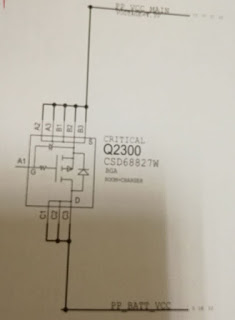





Comments
Post a Comment