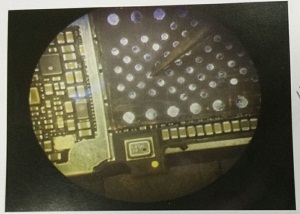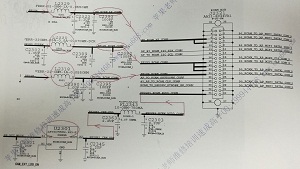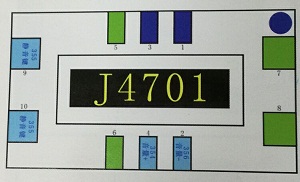Best tutorial repair iPhone 6S stuck on White Apple After booting
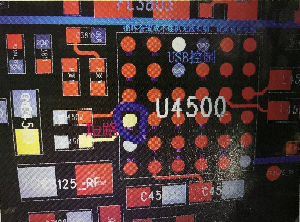
The iPhone 6S fell into water, and then it stuck on white Apple logo after booting, and can't continue past it to the home screen, you may think your iPhone is ruined. That's not necessarily the case. Here are a number of steps you can take to get your iPhone out of a startup loop. Check the iPhone logic board under a 3.5X-90X Stereo Zoom Microscope 14MP HDMI Camera, there are small beads around the chip, which is a serious mistake. Clean up the iPhone logic board and then replace the new U2 IC and charge tube, but the problem still the same, iPhone stuck on white Apple logo and restart occasionally. Use Fluke 15B+ Digital Multimeter to measure the diode data for iPhone battery detective pin, the data is normal, the resistance of iPhone booting condition is normal, and the voltage also is normal. For the watered-iPhone, iPhone system is less damaged. After consulting with the customer, we start to flash iPhone. Connect iPhone to computer with iPhone lightning cable, th...