How to slove iPhone 6 Camera Not Working Issue
Welcome to our troubleshooting guide dedicated specifically to camera related issues concerning the iPhone 6.when you turn on camera on iPhone 6 to take photos, you found the iPhone rear camera not working, it can't take pictures.
The J2321 is the interface of rear camera. After checking the iPhone 6 schematic diagram on WUXINJI Dongle , we know that there are 4 sets of power supply circuit; they go through inductance L2329, L2330, L2318, FL2343 to the rear camera interface J2321, where the PP2V85_RCAM_AVDD_CONN is 2.8V power supply! It is provided by the small glass ID-- U2301, when turn on the iPhone camera, the CAM_EXT_LDO_EN signal that sent from the iPhone CPU controls 2.8V voltage that output by U2301, and then after the inductor FL2343, send to the interface J2321.
Picture 1
No matter U2301 fell into water or ground, it is easy to damage, and then causes no 2.8V voltage; the final result is that the iPhone can't take pictures. For the damaged power supply tube, we can remove it directly. And the for the water damaged iPhone, the L2329, L2330, L2318, FL2343 is easy to corrode and cause not to take pictures, you can short connect it with QUICK 861DW hot air rework station and jump wire.
Also, the iPhone flash IC--U1602 has several data signal is share with camera (AP_TO_RCAM_I2C_SCL, AP_BI_RCAM_I2C_SDA), so, the short circuit iPhone flash IC -- U1602 also can cause iPhone won't take pictures.
The repair process for the iPhone camera can't take pictures is as follows:
1.check the socket for corrosion, if yes, clean it and weld it
2.check if inductance L2329, L2330, L2318 and FL2343 are open circuit, if yes, short connect it.
3.check if C2303 has 2.8V when open the iPhone camera, if not, replace the new U2301, or you can remove it and short connect it.
4.check if C2323 has 1.8V, C2389 has 1.2V, C2390 has 1.8V, if both of them is normal, and interface also weld well, then try to replace iPhone camera flash control IC U1602. Moreover, this IC output the flash light control signal PP_STRB_DRIVER_TO_LED_COOL, PP?_STRB_DRIVER_TO_LED_WARM, after iPhone boot flex cable interface to flash IC LED. If the flash light not working properly, first you should check LED.
5.Use Fluke 15B+ Digital Multimeter to measure the voltage of PP_VCC_MAIN on capacitor C1686 to check if it is normal, and check if L1605 is open circuit. If both of them is normal, but the fault is still exists, then you need to replace the U1602 flash IC.
The J2321 is the interface of rear camera. After checking the iPhone 6 schematic diagram on WUXINJI Dongle , we know that there are 4 sets of power supply circuit; they go through inductance L2329, L2330, L2318, FL2343 to the rear camera interface J2321, where the PP2V85_RCAM_AVDD_CONN is 2.8V power supply! It is provided by the small glass ID-- U2301, when turn on the iPhone camera, the CAM_EXT_LDO_EN signal that sent from the iPhone CPU controls 2.8V voltage that output by U2301, and then after the inductor FL2343, send to the interface J2321.
Picture 1
No matter U2301 fell into water or ground, it is easy to damage, and then causes no 2.8V voltage; the final result is that the iPhone can't take pictures. For the damaged power supply tube, we can remove it directly. And the for the water damaged iPhone, the L2329, L2330, L2318, FL2343 is easy to corrode and cause not to take pictures, you can short connect it with QUICK 861DW hot air rework station and jump wire.
Also, the iPhone flash IC--U1602 has several data signal is share with camera (AP_TO_RCAM_I2C_SCL, AP_BI_RCAM_I2C_SDA), so, the short circuit iPhone flash IC -- U1602 also can cause iPhone won't take pictures.
The repair process for the iPhone camera can't take pictures is as follows:
1.check the socket for corrosion, if yes, clean it and weld it
2.check if inductance L2329, L2330, L2318 and FL2343 are open circuit, if yes, short connect it.
3.check if C2303 has 2.8V when open the iPhone camera, if not, replace the new U2301, or you can remove it and short connect it.
4.check if C2323 has 1.8V, C2389 has 1.2V, C2390 has 1.8V, if both of them is normal, and interface also weld well, then try to replace iPhone camera flash control IC U1602. Moreover, this IC output the flash light control signal PP_STRB_DRIVER_TO_LED_COOL, PP?_STRB_DRIVER_TO_LED_WARM, after iPhone boot flex cable interface to flash IC LED. If the flash light not working properly, first you should check LED.
5.Use Fluke 15B+ Digital Multimeter to measure the voltage of PP_VCC_MAIN on capacitor C1686 to check if it is normal, and check if L1605 is open circuit. If both of them is normal, but the fault is still exists, then you need to replace the U1602 flash IC.
If you interested then pls follow this link: vipprogrammer.com
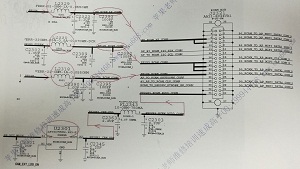



Comments
Post a Comment