iPhone 5S iTunes reports unknown error 40 when updating firmware
In today’s world, people are constantly on their mobile devices. U.S. consumers spend an astounding 5 hours per day on mobile technology. We’re reliant on our phones for everything from business to pleasure.
Customer said that iPhone 5S iTunes reports unknown error (40) when updating firmware.
As the matter of computer system software, when rooting, different computer may have different circumstances. After receiving iPhone and rooting it, I find that when the progress bar goes about one tenth, as shown in picture 7-16, it reports error40.
Judging from my repair experience, when the progress bar goes about one tenth, it reports error40, which may be related to EEPROM. Next, remove motherboard and pry up EEPROM, as shown in picture 7-17.
Use EEPROM testing jig to test EEPROM, finding no series number in EEPROM, as shown in picture 7-18. Thus I know that the EEPROM is damaged.
I am preparing to replace EEPROM. As the series number is stored inside
EEPROM, at the same time, I have to replace the series number too. Because the original EEPROM is damaged, I cannot know the series number from original EEPROM, so I have to search the series number through original motherboard IMEI. The method of getting motherboard IMEI without touch any chips is as below:
Remove a EEPROM from a workable motherboard and assemble it on the faulty motherboard to root. When the activation interface is shown, clicking the icon that resembles exclamation mark, we can see the IMEI. Now I can search the series number through original motherboard IMEI and write series number into the workable EEPROM, the operation interface is shown in picture 7-19.
After writing the series number, I root again and the rooting goes smoothly. Trouble is removed.
Customer said that iPhone 5S iTunes reports unknown error (40) when updating firmware.
As the matter of computer system software, when rooting, different computer may have different circumstances. After receiving iPhone and rooting it, I find that when the progress bar goes about one tenth, as shown in picture 7-16, it reports error40.
Judging from my repair experience, when the progress bar goes about one tenth, it reports error40, which may be related to EEPROM. Next, remove motherboard and pry up EEPROM, as shown in picture 7-17.
Use EEPROM testing jig to test EEPROM, finding no series number in EEPROM, as shown in picture 7-18. Thus I know that the EEPROM is damaged.
I am preparing to replace EEPROM. As the series number is stored inside
EEPROM, at the same time, I have to replace the series number too. Because the original EEPROM is damaged, I cannot know the series number from original EEPROM, so I have to search the series number through original motherboard IMEI. The method of getting motherboard IMEI without touch any chips is as below:
Remove a EEPROM from a workable motherboard and assemble it on the faulty motherboard to root. When the activation interface is shown, clicking the icon that resembles exclamation mark, we can see the IMEI. Now I can search the series number through original motherboard IMEI and write series number into the workable EEPROM, the operation interface is shown in picture 7-19.
After writing the series number, I root again and the rooting goes smoothly. Trouble is removed.


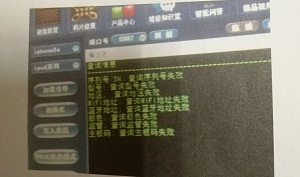




Comments
Post a Comment