Setup and install the zxw tool Dongle Wizard
So, you recently purchased ZXW Tools from our vipprog online store have no clue how to set it up? Well, here is a quick guide detailing the installation process.
Step 1
Unbox the ZXW tools dongle and plug it into your Windows PC. ZXW tools does not support Mac at this time, so you’ll need a Windows compatible box.
Step 2
Download the ZXW Tools software [direct link]. The ZXW tools website is in Chinese, but lucky for you, we’ve made it easy for you to download the latest version of their software directly from our website. The zip file contains all of the files necessary to run ZXW Tools (trace) and Blackfish (schematics). There is no installation process. You just need to copy the files over to a directory on your desktop.
Step 3
After you’ve copied all of the files over to a folder on your desktop, then just run the ZXW tools executable.as shown in the picture.
When your first run the software, the program will ask you if you want to activate the dongle on your computer, which will start the 1-year subscription. Just say “ok” to that..
Step 4
The default language is Chinese, so you’ll want to change the language to English. To do that, select the fourth menu option with some Chinese characters and “(T)” at the end of it, then select the middle option, which is the Settings menu.as shown in the picture.
Change the language to “English”, click on “save selected”, then “Ok”.as shown in the picture.
Restart ZXW tools and the language should now be English.
Step 5
To load one of the schematics for a certain phone, just select the phone model from the list on the left and double click. The schematics are updated periodically via the internet, so there is no need to buy a new dongle or download the software with each new update. It’s done automatically.as picture.
That’s it!
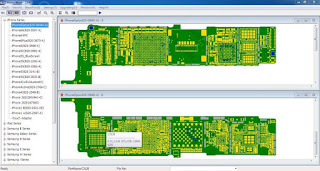







if you didn't access to Diagrams or Shapes you need to use "ZXW Dongle Activation" from imei at good prices . ZXW Dongle Activation is a great tool to access diagram/shapes for different devices . ZXW Dongle Activation .
ReplyDelete