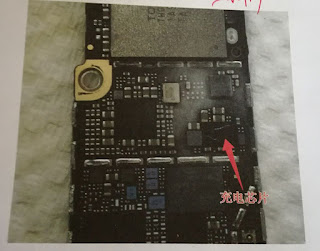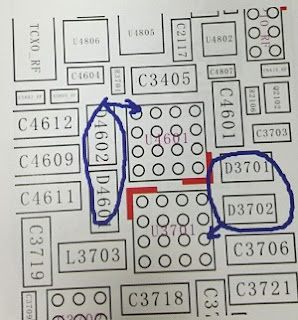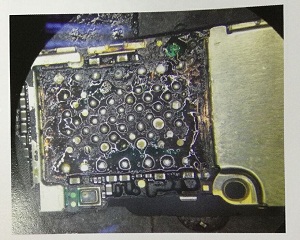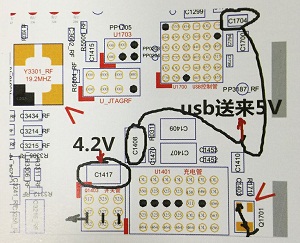iPhone 6 iTunes error 56 failures? 3 Methods to Fix It!
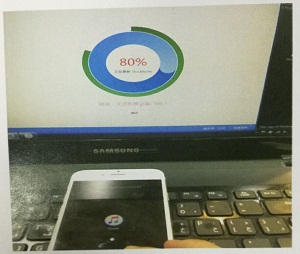
Many iOS device users may have received the error messages like iPhone error 56 or iTunes error 56 when they are attempting to update or restore their iPhone. The customer failed to update iPhone 6 IOS by WIFI network at home. When we received the iPhone; it is in iTunes data cable mode. We need flash it again by iTunes, when the flash progress bar reaches 80%, iTunes reports unknown error 56 (the failure has camera power supply circuit and NFC). In order to fix iPhone more efficiency, it's necessary to measure the iPhone camera circuit; The result is that the camera circuit is normal. Picture 16-5-1 We can ignore the issue of iPhone baseband CPU , if iTunes reports unknown error -1, and then we need to repair iPhone baseband CPU part. But this iPhone can be used normally before flashing, so we suspect the NFC module is damaged; now we decided to remove the U5301_RF first. Remove U5301_RF by QUICK 861DW hot air rework station, and the measure the diode data for bot...