iPhone 6 motherboard is burned out and cannot be turned on when in charge
Trouble Phenomenon
It has 1.4V current when turned off. Customer said that it cannot be turned on as the motherboard is burned out when in charge.
Repair Process
Plug the original charger, but it has no response. Tear it down and plug adjustable power supply. The current rises to 1.4A. I can feel that the chip is hot, which suggests that there must be short circuit. Remove the shield cover and put rosin on the charging chip, as shown in picture 6-78. The chip is obviously hot when energized and the rosin melts up.
Picture 6-78
Replace the chip and then measure the inductor. There is no short circuit now. Clean the chip and energize it to test. The current is normal. Assemble the screen and plug the charger. The charging icon is shown normally, as shown in picture 6-79.
Picture 6-79
Here, I recommend a USB current voltage meter. It is small and useful. It is convenient to check whether iPhone is in fake charge, as shown in picture 6-80.
Picture 6-80
It has 1.4V current when turned off. Customer said that it cannot be turned on as the motherboard is burned out when in charge.
Repair Process
Plug the original charger, but it has no response. Tear it down and plug adjustable power supply. The current rises to 1.4A. I can feel that the chip is hot, which suggests that there must be short circuit. Remove the shield cover and put rosin on the charging chip, as shown in picture 6-78. The chip is obviously hot when energized and the rosin melts up.
Picture 6-78
Replace the chip and then measure the inductor. There is no short circuit now. Clean the chip and energize it to test. The current is normal. Assemble the screen and plug the charger. The charging icon is shown normally, as shown in picture 6-79.
Picture 6-79
Here, I recommend a USB current voltage meter. It is small and useful. It is convenient to check whether iPhone is in fake charge, as shown in picture 6-80.
Picture 6-80
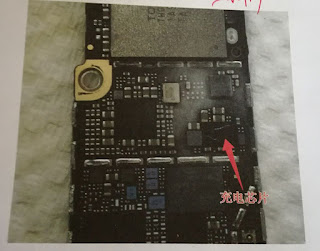





Comments
Post a Comment