iPhone6 WiFi Fault,here's the fix?
If your iPhone 6 WIFI can't work and the icon is gray during the normal using process,we've got the troubleshooting guide for you, this situation should be that the iPhone 6 WIFI module has no work.How to provide the best solution for this kind of fault?
Test whether the main power supply 4.2V has been delivered on C5202_RF, if not, it can be supplied from any place with main power supply, or directly replace WIFI module.
Before disassembly, we need to do some protection to avoid blowing other chips. The WIFI module is surrounded by glue. We must first preheat and remove the glue, and pay attention to small components, especially small resistors. you must to solder it again if some of the components are lost.
The WIFI module on line is relatively thin, do not use solder iron back and forth on iPhone solder pad, testing resistance again after cleaning.
As shown in figure 14-5-3, the lower right-hand corner is easy to break, and the normal is infinite. Therefore, it is necessary to measure whether it is connected to the external connecting elements, if not, it's necessary to solder jumper wire.
There are two kinds of WIFI modules in the market: high temperature and low temperature. We use low temperature and control at about 240 degrees, then install to test the iPhone device. First use the DC power supply to add electricity, Generally if IC involved in the main power supply circuit, do not directly use the battery to boot after replacing IC as to avoid the motherboard burning, after replacing chip, the fault is solved.
If you encounter WIFI can be opened, but only found a small amount of signal, this problem belongs to the WIFI signal, the forty-fifth pin takes main factors, after romoving WIFI which can be observed under VGA 7-45X Trinocular Stereo Microscope, if the 45 pin is good then it can be solved in the following way:
Replace iPhone WIFI antenna;
Do jumper from R5215_RF to antenna pedestal WI5G_CN;
Do jumper from R5214_RF to antenna pedestal UAT_SPLT.
Test whether the main power supply 4.2V has been delivered on C5202_RF, if not, it can be supplied from any place with main power supply, or directly replace WIFI module.
Before disassembly, we need to do some protection to avoid blowing other chips. The WIFI module is surrounded by glue. We must first preheat and remove the glue, and pay attention to small components, especially small resistors. you must to solder it again if some of the components are lost.
The WIFI module on line is relatively thin, do not use solder iron back and forth on iPhone solder pad, testing resistance again after cleaning.
As shown in figure 14-5-3, the lower right-hand corner is easy to break, and the normal is infinite. Therefore, it is necessary to measure whether it is connected to the external connecting elements, if not, it's necessary to solder jumper wire.
There are two kinds of WIFI modules in the market: high temperature and low temperature. We use low temperature and control at about 240 degrees, then install to test the iPhone device. First use the DC power supply to add electricity, Generally if IC involved in the main power supply circuit, do not directly use the battery to boot after replacing IC as to avoid the motherboard burning, after replacing chip, the fault is solved.
If you encounter WIFI can be opened, but only found a small amount of signal, this problem belongs to the WIFI signal, the forty-fifth pin takes main factors, after romoving WIFI which can be observed under VGA 7-45X Trinocular Stereo Microscope, if the 45 pin is good then it can be solved in the following way:
Replace iPhone WIFI antenna;
Do jumper from R5215_RF to antenna pedestal WI5G_CN;
Do jumper from R5214_RF to antenna pedestal UAT_SPLT.
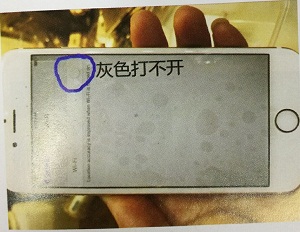





Comments
Post a Comment