How to repair iPad Air2 No Touch Failure
IPad Air 2 screen had sensitivity issues.Its not responding well to touch. Users had issue with touching.
The iPad Air 2 started with water damage failure, a part of screen got unresponsive. After sending to a repairman, the screen becomes completely unresponsive, and it was still not fixed well by another repairman.
After receiving the device, we can see both of the two white touches were damaged seriously. The iPad boost diode , black touch and electric tube had changed, and the touch screen was completely deformed. As shown in picture 12-7-1, this white touch is the least damaged, so we replace the 2 serious damaged white touch first. This white touch is general with iPhone 6 white touch IC , so we replace it to test on iPad, the failure is still existing. Most of technicians must know that AIR2's black touch is a common trouble, so we begin to measure whether the black touch has a boost.
The voltage is only 2.3V on the C4014 when measured with Fluke 15B+ digital multimer, and there should be a main power supply even if the voltage is not boosted. Measuring the inductor L4001 we find that the voltage was different. Taking off the inductor to test, it is the original inductance was burned.
Replacing the inductor L4001, check the diode D4001 is not damaged, continue to test the device and find that there is still no boost out, this place should have a boost even if no LCD installed. The inductor diodes are checked in the three large parts of the boost, only the black touch itself does not work will cause no boost. The last repairman has changed the black touch, now we can only change the black touch first. After changing the black touch, it is still the same as not to boost. so we can continue to check the working conditions of the black touch, opening WUXINJI schematic diagram, as shown in picture 12-7-2.
Both black touch power supply have value: 5.25V and 1.8V .
The power supply of the 12C bus is normal. As shown in picture 12-7-3
It is found that the black touch EN signal comes from the white touch U4150. Is it the replaced white touch problem? Before replacing the U4150 touch, first checking the U4150 and find there is something lost, after checking diagram, we get to know it is the resistance U4154.
Picture 12-7-4
Picture 12-7-5
Through the original factory diagram, it can be found that the R4154 is the touch clock frequency pull-down resistor. According to the usual maintenance idea, it is learned that one end of the chip is grounded, and the pull-down resistor must not drop, similar to the REXT resistance in iPhone.
A resistance of 4.7K was found on the iPhone motherboard, and boot to test there is boosted out, and 18-20V, the iPad screen failure is solved.
It should be that the resistance is lost and the white touch does not work, the EN signal is not sent to the black touch, that's why there is no black touch boost.
The iPad Air 2 started with water damage failure, a part of screen got unresponsive. After sending to a repairman, the screen becomes completely unresponsive, and it was still not fixed well by another repairman.
After receiving the device, we can see both of the two white touches were damaged seriously. The iPad boost diode , black touch and electric tube had changed, and the touch screen was completely deformed. As shown in picture 12-7-1, this white touch is the least damaged, so we replace the 2 serious damaged white touch first. This white touch is general with iPhone 6 white touch IC , so we replace it to test on iPad, the failure is still existing. Most of technicians must know that AIR2's black touch is a common trouble, so we begin to measure whether the black touch has a boost.
The voltage is only 2.3V on the C4014 when measured with Fluke 15B+ digital multimer, and there should be a main power supply even if the voltage is not boosted. Measuring the inductor L4001 we find that the voltage was different. Taking off the inductor to test, it is the original inductance was burned.
Replacing the inductor L4001, check the diode D4001 is not damaged, continue to test the device and find that there is still no boost out, this place should have a boost even if no LCD installed. The inductor diodes are checked in the three large parts of the boost, only the black touch itself does not work will cause no boost. The last repairman has changed the black touch, now we can only change the black touch first. After changing the black touch, it is still the same as not to boost. so we can continue to check the working conditions of the black touch, opening WUXINJI schematic diagram, as shown in picture 12-7-2.
Both black touch power supply have value: 5.25V and 1.8V .
The power supply of the 12C bus is normal. As shown in picture 12-7-3
It is found that the black touch EN signal comes from the white touch U4150. Is it the replaced white touch problem? Before replacing the U4150 touch, first checking the U4150 and find there is something lost, after checking diagram, we get to know it is the resistance U4154.
Picture 12-7-4
Picture 12-7-5
Through the original factory diagram, it can be found that the R4154 is the touch clock frequency pull-down resistor. According to the usual maintenance idea, it is learned that one end of the chip is grounded, and the pull-down resistor must not drop, similar to the REXT resistance in iPhone.
A resistance of 4.7K was found on the iPhone motherboard, and boot to test there is boosted out, and 18-20V, the iPad screen failure is solved.
It should be that the resistance is lost and the white touch does not work, the EN signal is not sent to the black touch, that's why there is no black touch boost.
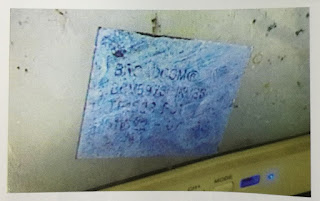







Comments
Post a Comment