What reason iPhone 6S Unresponsive Home Button
If your iPhone home button is not working or has become unresponsive, we have some possible fixes to share with you.
Fault description: The iPhone 6S home button often gets unresponsive, it doesn't respond after pressing the power button several times. There is one or two times a day will turn into recovery mode. Repaired the CPU and WiFi, 32.768, 24M, NAND were also replaced before, the fault is still existing. The description is shown in picture 9-8-1.
While reasons aren't clear, the solutions can help you fix an unresponsive home button on you iPhone 6S home button and other iOS devices.
Step 1. Measure the iPhone motherboard with multimeter, power-on current is normal, then install the assembly to test, all of functions are normal, so we put aside to charge. An hour later, we find that home button has no response by pressing several times. The iPhone device could be lighted by pressing the screen-lock button, but home buttion is responsive after screen is locked, so the fault was judged as wake-up delay.
Step 2. Measure BURRON_MENU_KEY_CONN_L, the home button voltage is about 1.3V as normal valure, considering the peer has changed the iPhone WiFi, clock, CPU, so the fault is locked in the fingerprint button scale. The original picture is shown in picture 9-8-2.
Step 3. According to observe on the picture, we get to know the board is without print, we doubt the iPhone 6S CPU has been doing the real-time test to whole device hardwares after booting, this motherboard has no original fingerprint key. Fingerprint key does not match, so it's suspicious that the CPU has been repeatedly verify if the fingerprint key is matched, which leads to wake-up delay, standby sleep phenomenon.
Step 4. Next, we're going to disconnect the fingerprint so that it doesn't work. As shown in picture 9-8-3.
After disconnection, the phenomenon of delayed wake-up disappears. We test again before shipping it back to customer, it cannot be turned on now, measure the current with 70 Ma, connect it to the computer, which displays recovery mode, but does not display the model. As shown in picture 9-8-4.
Step 5. It cannot identify the model, we find the resistance on phone bitmap and measure whether the pull-up voltage is normal, the result is only 1.65V. As shown in picture 9-8-5.
Step 6. Remove a 240 ohm resistor from the scrap motherboard to change the pull up voltage. As shown in picture 9-8-6.
Step 7. After the 240 ohm resistor is switched on, the iPhone 6S main board is perfectly repaired. As shown in picture 9-8-7.
Fault description: The iPhone 6S home button often gets unresponsive, it doesn't respond after pressing the power button several times. There is one or two times a day will turn into recovery mode. Repaired the CPU and WiFi, 32.768, 24M, NAND were also replaced before, the fault is still existing. The description is shown in picture 9-8-1.
While reasons aren't clear, the solutions can help you fix an unresponsive home button on you iPhone 6S home button and other iOS devices.
Step 1. Measure the iPhone motherboard with multimeter, power-on current is normal, then install the assembly to test, all of functions are normal, so we put aside to charge. An hour later, we find that home button has no response by pressing several times. The iPhone device could be lighted by pressing the screen-lock button, but home buttion is responsive after screen is locked, so the fault was judged as wake-up delay.
Step 2. Measure BURRON_MENU_KEY_CONN_L, the home button voltage is about 1.3V as normal valure, considering the peer has changed the iPhone WiFi, clock, CPU, so the fault is locked in the fingerprint button scale. The original picture is shown in picture 9-8-2.
Step 3. According to observe on the picture, we get to know the board is without print, we doubt the iPhone 6S CPU has been doing the real-time test to whole device hardwares after booting, this motherboard has no original fingerprint key. Fingerprint key does not match, so it's suspicious that the CPU has been repeatedly verify if the fingerprint key is matched, which leads to wake-up delay, standby sleep phenomenon.
Step 4. Next, we're going to disconnect the fingerprint so that it doesn't work. As shown in picture 9-8-3.
After disconnection, the phenomenon of delayed wake-up disappears. We test again before shipping it back to customer, it cannot be turned on now, measure the current with 70 Ma, connect it to the computer, which displays recovery mode, but does not display the model. As shown in picture 9-8-4.
Step 5. It cannot identify the model, we find the resistance on phone bitmap and measure whether the pull-up voltage is normal, the result is only 1.65V. As shown in picture 9-8-5.
Step 6. Remove a 240 ohm resistor from the scrap motherboard to change the pull up voltage. As shown in picture 9-8-6.
Step 7. After the 240 ohm resistor is switched on, the iPhone 6S main board is perfectly repaired. As shown in picture 9-8-7.
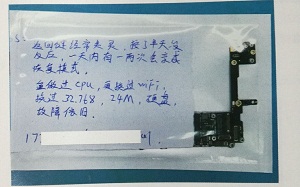









Comments
Post a Comment