Screen no display issue-iphone 6s-vipprog
Received an iPhone 6s to repair, the customer said the screen is black, but it can receive called,ou’ve tried resetting your iPhone, letting it run out of battery and plugging it is no display, the reason of the faulty is that the phone was dropped, In this article, I’ll explain why your iPhone 6s screen is no display and what you can do to fix it.
After receive the iPhone, we press the iPhone power button, but no response. Disassemble the iPhone; take out the iPhone battery and supply power to it with DC power supply , the current is normal. Remove the iPhone screen , and then install the test screen, power on it and test it, the screen can display normally and appear white Apple interface. We thought the screen was damaged by dropping, but when we plug the original screen, it also can be light up, so we can exclude screen problem. The device light up, there are some problems when we are waiting to enter the IOS interface, blurry screen, grey screen, black screen, and it then cannot be wake up. Unplug the power and reboot iPhone, but the problems still exists. As shown in picture 9-11-1.
Determine the fault is in the display section, remove the iPhone motherboard , use multimeter to measure the diode date of display socket, the data of all signal and power supply is normal. Reinsert screen and boot it, the white Apple still can be display, but after about 10 seconds, the screen suddenly turn into dark.
Unplug the power plug and screen test socket, measure the diode data on it, we found that the diode data of two pins on backlight is abnormal, one is more than 300, one is more than 700, the normal data of both pins should be around 600, as shown in picture 9-11-2. After a while, the data is normal, the data of these two pins also is normal in the first time, so we judged the faulty probably in the backlight part, so we replace the backlight IC. We can check it under the microscope, as shown in picture 9-11-3.
After replace the iPhone backlight IC, the boot process without any abnormalities, it can directly into the IOS. Input the boot password and test all functions, everything is fine. The repairs end it here!
After receive the iPhone, we press the iPhone power button, but no response. Disassemble the iPhone; take out the iPhone battery and supply power to it with DC power supply , the current is normal. Remove the iPhone screen , and then install the test screen, power on it and test it, the screen can display normally and appear white Apple interface. We thought the screen was damaged by dropping, but when we plug the original screen, it also can be light up, so we can exclude screen problem. The device light up, there are some problems when we are waiting to enter the IOS interface, blurry screen, grey screen, black screen, and it then cannot be wake up. Unplug the power and reboot iPhone, but the problems still exists. As shown in picture 9-11-1.
Determine the fault is in the display section, remove the iPhone motherboard , use multimeter to measure the diode date of display socket, the data of all signal and power supply is normal. Reinsert screen and boot it, the white Apple still can be display, but after about 10 seconds, the screen suddenly turn into dark.
Unplug the power plug and screen test socket, measure the diode data on it, we found that the diode data of two pins on backlight is abnormal, one is more than 300, one is more than 700, the normal data of both pins should be around 600, as shown in picture 9-11-2. After a while, the data is normal, the data of these two pins also is normal in the first time, so we judged the faulty probably in the backlight part, so we replace the backlight IC. We can check it under the microscope, as shown in picture 9-11-3.
After replace the iPhone backlight IC, the boot process without any abnormalities, it can directly into the IOS. Input the boot password and test all functions, everything is fine. The repairs end it here!
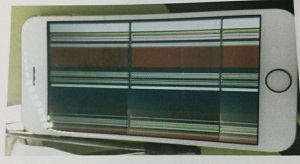





Comments
Post a Comment