Repair guide iPhone 6S home button Won’t Work
Customers send a iphone 6s, iPhone home button is not sensitive, often malfunction, or perhaps only some time. It's frustrating, the system tests the fingerprint function to be normal, the return key sometimes presses several times to have the reaction, but has the good news: Many homepage button questions can repair in the home, in this article, has some good repair options to fix a bad homepage button, if you cannot repair it by itself.
Disassemble the iPhone by phone opening tools, then replace the fingerprint button and test it, now the home button function back to normal, so we exclude the iPhone motherboard error. Remove the waterproof adhesive covered by the shrapnel button, which is behind the fingerprint button. Put the multimeter on the corresponding pins, press the switch and test it, the data is normal, so we can eliminate the problem of the switch itself.
Put it under the microscope and observe it carefully, we found a rift in the edge of the line, pry the iron sheet off the power button, scrape the line, we can make sure it is disconnected. Solder the jump wire with phone rework station, this fault is resolved.
Before we pry the iron sheet, we need to clean up the solder tin in the red circle first by suction tin wire. If you don't clean it up, and directly pry it, it's easy to break the line again. Scrape the line with a sharp blade and gently scrape it, because the line is very thin, the blunt blade is easy to scrape off the line.
Picture 10-4-1
After the scrape, solder the tin on the pins. Find a thin copper wire and apply the tin, and then align them, heating the copper wire, finally you can fix it.
Picture 10-4-2
After soldering the jump wire, paint some green UV oil on it, fixed it with a UV lamp light, and then install the iron sheet in the same place. Welding the solder tin on the corner to fix it, and apply green UV oil to the edge position to fix the iron sheet.
Picture 10-4-3.
It’s not a perfect solution, but it is a free solution.
Disassemble the iPhone by phone opening tools, then replace the fingerprint button and test it, now the home button function back to normal, so we exclude the iPhone motherboard error. Remove the waterproof adhesive covered by the shrapnel button, which is behind the fingerprint button. Put the multimeter on the corresponding pins, press the switch and test it, the data is normal, so we can eliminate the problem of the switch itself.
Put it under the microscope and observe it carefully, we found a rift in the edge of the line, pry the iron sheet off the power button, scrape the line, we can make sure it is disconnected. Solder the jump wire with phone rework station, this fault is resolved.
Before we pry the iron sheet, we need to clean up the solder tin in the red circle first by suction tin wire. If you don't clean it up, and directly pry it, it's easy to break the line again. Scrape the line with a sharp blade and gently scrape it, because the line is very thin, the blunt blade is easy to scrape off the line.
Picture 10-4-1
After the scrape, solder the tin on the pins. Find a thin copper wire and apply the tin, and then align them, heating the copper wire, finally you can fix it.
Picture 10-4-2
After soldering the jump wire, paint some green UV oil on it, fixed it with a UV lamp light, and then install the iron sheet in the same place. Welding the solder tin on the corner to fix it, and apply green UV oil to the edge position to fix the iron sheet.
Picture 10-4-3.
It’s not a perfect solution, but it is a free solution.
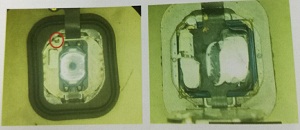





Comments
Post a Comment