iPhone 6 has no Wi-Fi address guide
IPhone Wi-Fi cannot be turned on
Disassemble after,we found the WiFi chip has been changed. First remove the Wi-Fi chip and then use multimeter to measure the diode data on the bonding pad, we can find the pin 26 and pin 28 on the Wi-Fi chip bonding pad are line-to-ground short circuit. After checking the circuit diagram,we can know the self-output electricity of Wi-Fi chip powers the two pins. As shown in picture 1-9, it is abnormal to power a line-to-ground short circuit.
Picture 1-9
By looking at picture 1-10, we know pin 26 and pin 28 only connect a capacitance C5201_RF and a inductance L5201_RF, so the only short circuit is C5201_RF. You can find the C5201_RF location by checking the PCB circuit diagram.as shown in picture 1-10.
Picture 1-10
As shown in picture 1-11, we can find the C5201_RF material iphone motherboard in the PCB image.
Picture 1-11
Remove the capacitance and then measure the iphone diode.The line-to-ground short circuit disappears. Weld a capacitance removed from the same place of the stripper and energize Wi-Fi chip after reassembling. Turn iPhone on and enter system to test. Wi-Fi can be turned on normally and trouble is removed.
Disassemble after,we found the WiFi chip has been changed. First remove the Wi-Fi chip and then use multimeter to measure the diode data on the bonding pad, we can find the pin 26 and pin 28 on the Wi-Fi chip bonding pad are line-to-ground short circuit. After checking the circuit diagram,we can know the self-output electricity of Wi-Fi chip powers the two pins. As shown in picture 1-9, it is abnormal to power a line-to-ground short circuit.
Picture 1-9
By looking at picture 1-10, we know pin 26 and pin 28 only connect a capacitance C5201_RF and a inductance L5201_RF, so the only short circuit is C5201_RF. You can find the C5201_RF location by checking the PCB circuit diagram.as shown in picture 1-10.
Picture 1-10
As shown in picture 1-11, we can find the C5201_RF material iphone motherboard in the PCB image.
Picture 1-11
Remove the capacitance and then measure the iphone diode.The line-to-ground short circuit disappears. Weld a capacitance removed from the same place of the stripper and energize Wi-Fi chip after reassembling. Turn iPhone on and enter system to test. Wi-Fi can be turned on normally and trouble is removed.
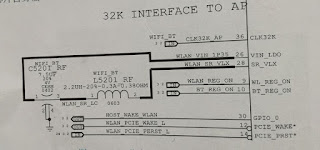





Comments
Post a Comment