iPhone 6 Cannot Boot how to do?
Generally, the best way to fix iPhone 6 Cannot Boot that won’t turn on is to connect your iPhone to iTunes via desktop USB or reboot into recovery mode.
In this post, I share relevant scenarios where users are having troubles booting up their iPhone 6.
Customers said his iphone 6 can not boot, the iPhone device shows large short circuit when connecting with adjustable power supply. Disassemble the device we find that the flash position is hot, so we tear it down and find the solder pad is burned a hole. As shown in picture 9-6-1.
PP_VCC_MAIN is short circuit, but it turns normally after removing L1605 inductance, however, the other end of L1605 to U1602 flash chip is still short circuit, so we directly dig from the burning hole till it's not short.
There are 2 useful wire below the hole after we dig it: one is from U1602 flash chip E3 pin RCAM_TO_LEDDRV_STROBE_EN to rear camera 30 pin; the other is from CPU to transposon interrupt signal ALS_TO_AP_INT_L of J1111.
Solder the 2 wire with jumper wires, and apply the green oil to solidify it. As shown in picture 9-6-2, 9-6-3 and 9-6-4.
Then we repair the iPhone solder pad and fill the flash chip, as shown in picture 9-6-5 and 9-6-6.
Now, we boot the iPhone 6 to have a test, as shown in picture 9-6-7. All the function are normal now, repair ends here!
In this post, I share relevant scenarios where users are having troubles booting up their iPhone 6.
Customers said his iphone 6 can not boot, the iPhone device shows large short circuit when connecting with adjustable power supply. Disassemble the device we find that the flash position is hot, so we tear it down and find the solder pad is burned a hole. As shown in picture 9-6-1.
PP_VCC_MAIN is short circuit, but it turns normally after removing L1605 inductance, however, the other end of L1605 to U1602 flash chip is still short circuit, so we directly dig from the burning hole till it's not short.
There are 2 useful wire below the hole after we dig it: one is from U1602 flash chip E3 pin RCAM_TO_LEDDRV_STROBE_EN to rear camera 30 pin; the other is from CPU to transposon interrupt signal ALS_TO_AP_INT_L of J1111.
Solder the 2 wire with jumper wires, and apply the green oil to solidify it. As shown in picture 9-6-2, 9-6-3 and 9-6-4.
Then we repair the iPhone solder pad and fill the flash chip, as shown in picture 9-6-5 and 9-6-6.
Now, we boot the iPhone 6 to have a test, as shown in picture 9-6-7. All the function are normal now, repair ends here!
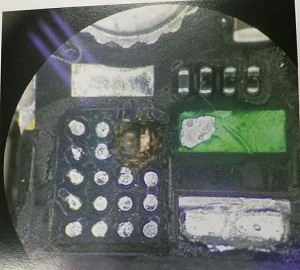









Comments
Post a Comment