Best solution for Repair iPhone 6 cannot boot—retain data
Although the iphone 6 is very good, very popular, but sometimes in the use of the process does not boot is a common occurrence,or the boot current is 700mA.Picture 9-13-1
1. Disassemble the iPhone by phone opening tools, take out the iPhone motherboard. Connect it to DC power supply , the boot current shows 700mA, which means there is a power supply short circuit. Picture 9-13-2
2. Open the phone circuit diagram and check it, we can find that the diode data of PP1V8_SDRAM is low. Picture 9-13-3
3. Measure the diode data the PP1V8_SDRAM with multimeter, the data only have around 100, it is lower than normal data.Picture 9-13-4
4. According to the repair experience, this group abnormal power supply was caused by damaged capacitor at lower right corner of iPhone CPU . As shown in picture 9-13-5. We just pick it off.
5. After remove it, measure the diode data again, now the data is back to normal. As shown in picture 9-13-6.
Finally, assemble the iPhone and test it, now it can be successfully powered on and smoothly into the IOS system.Picture 9-13-7.
1. Disassemble the iPhone by phone opening tools, take out the iPhone motherboard. Connect it to DC power supply , the boot current shows 700mA, which means there is a power supply short circuit. Picture 9-13-2
2. Open the phone circuit diagram and check it, we can find that the diode data of PP1V8_SDRAM is low. Picture 9-13-3
3. Measure the diode data the PP1V8_SDRAM with multimeter, the data only have around 100, it is lower than normal data.Picture 9-13-4
4. According to the repair experience, this group abnormal power supply was caused by damaged capacitor at lower right corner of iPhone CPU . As shown in picture 9-13-5. We just pick it off.
5. After remove it, measure the diode data again, now the data is back to normal. As shown in picture 9-13-6.
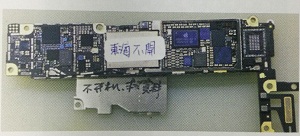









Comments
Post a Comment