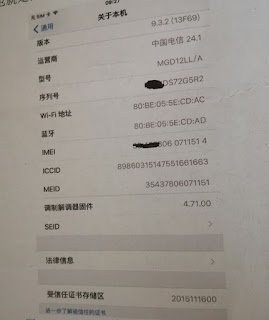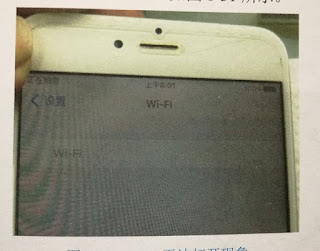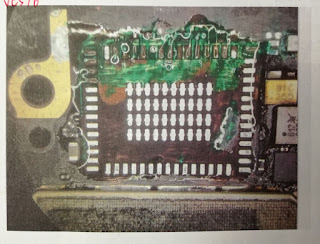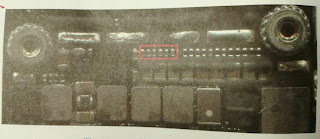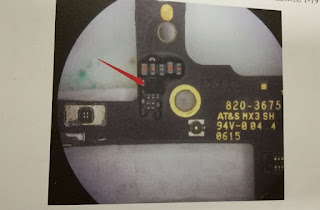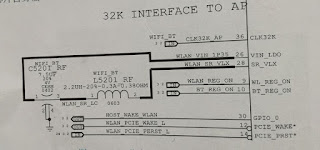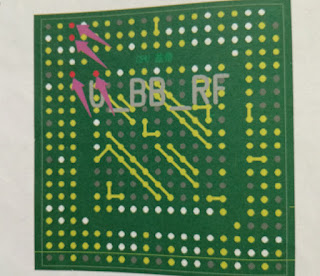How to fix iPhone 6S has no service and can search signal at times
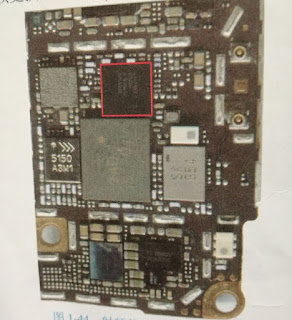
When you IPhone 6S has no service and can search signal at times, but signal is weak. Most of the time, iPhone displays no service. Repair Process The trouble appears during the normal usage according to what customer says. This kind of trouble is common in iPhone 6S and iPhone 6S Plus- the damage of RF switch module gyro chip . The material object of RF chip is shown in picture 1-44. It is useless to reassemble the RF chip. Instead, we should replace the RF chip. Picture 1-44 After teardown and checking the motherboard , we find customer shift capacitance C4112_RF near RF chip to other side, as shown in picture 1-45. After checking circuit diagram, we know C4112_RF belongs to frequency range B20, B26 and B27. This capacitance does not have any effect on the usage of iPhone in China, so remove it. Picture 1-45 After replacing RF chip, power on and enter system to test. The signal is normal when inserting SIM card . The trouble is removed. The trouble of...