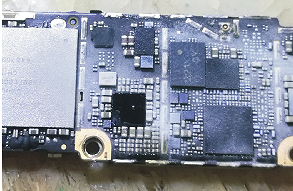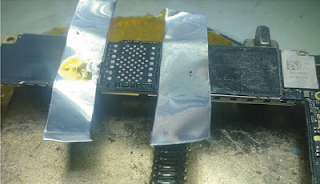Slove iPhone X Won't Turn On

Customer delivered a iPhone X and described the fault is not to boot after the phone drop accidentally. It reports error 56 when restore the iPhone X. How to repair this fault? Because iPhone X is the two board connected through the middle column, it is easy to drop the point. It may be that the solder points from NFC chip to the CPU part have fell off. Take apart the iPhone X by iPhone Screwdriver Repair Tools , take the upper board off the main board, when separate the main board we see a row of points have fell off. Picture 19-3-1 Look at the location map on WUXINJI dongle , it is surrounded by a ground wire, in fact, there are 6 useful points dropped. The ground wire does not need to be filled, the 6 useful points are added by professional phone welding tools. These are the signal wires of the NFC chip, so the iPhone X would report error 56. Picture 19-3-2 Then the tin of the middle column is repaired by iPhone X BGA reballing stencil , and the AP part is welded bac...